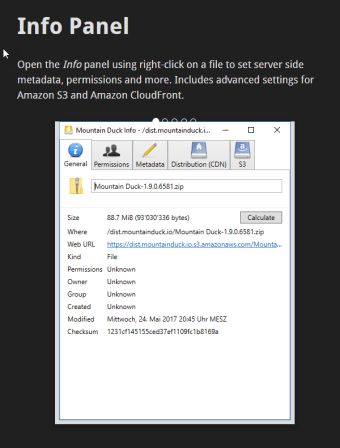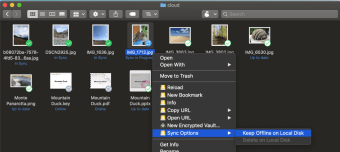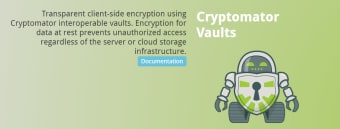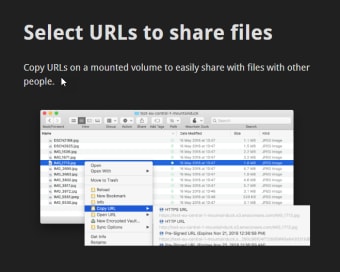Work Like on a Local Volume, Every Time
Information technology has really come a long way. Nowadays, people can access images, documents, and other important data anywhere using cloud storage. And to work with cloud better, you need to have a file management solution that allows you to mount them as disks on your computer. Mountain Duck is one of these tool apps. It lets you mount servers and cloud storage on File Explorer. With this, you can access remote files as if they were on a local disk and edit them with any application. It also allows you to view all files on your remote storage without the need to sync them to your computer. Mountain Duck supports all major protocols, including Amazon S3, SFTP, WebDAV, FTP, Azure, OpenStack Swift. It comes with a minimalist interface in the menu bar for quick mounting of remote volumes.